More Version Control with Git
Rebase
Learning Objectives
- Understand rebase.
Sometimes we need to intervine when merging two branches because they have conflicts.
When there are conflicts on our pull request, GitHub doesn’t allow us to merge that pull request until we resolve the conflict.
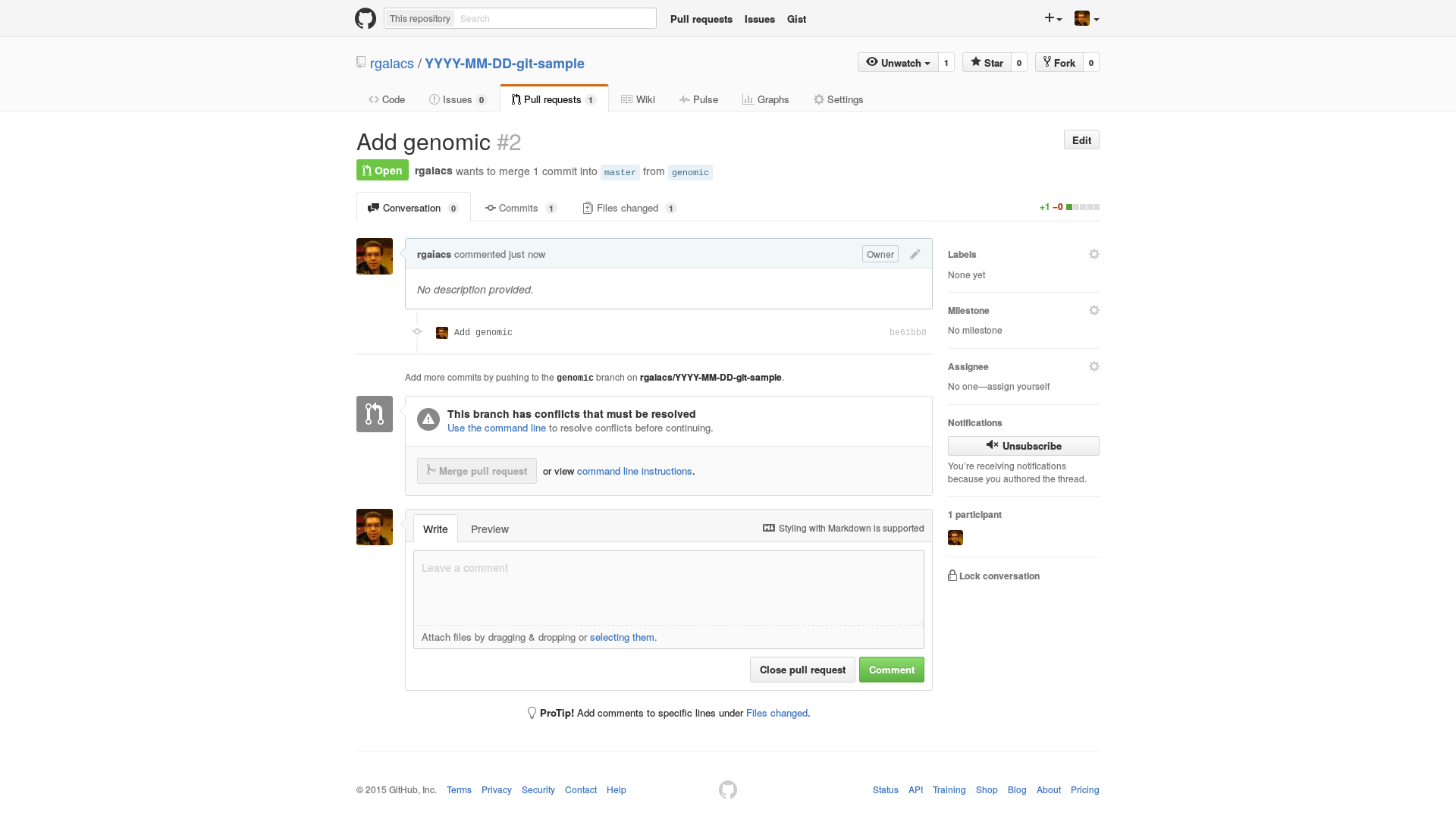
So far GitHub doesn’t have a web interface that we can use to resolve conflicts so we need to resolve the conflict locally.
Before we start resolving the conflict we should update our local copy of the Git repository.
$ git fetch --allFetching origin
remote: Counting objects: 1, done.
remote: Total 1 (delta 0), reused 0 (delta 0), pack-reused 0
Unpacking objects: 100% (1/1), done.
From github.com:rgaiacs/YYYY-MM-DD-git-sample
3f3c1bf..2e52159 master -> origin/master$ git lga* 2e52159 (origin/master) Merge pull request #1 from rgaiacs/abduction
|\
| * fb8dde2 (origin/abduction, abduction) Add abduction
|/
| * 79ee287 (HEAD -> voluntary, origin/voluntary) Add voluntary
|/
| * be61bb8 (origin/genomic, genomic) Add genomic
|/
| * 8413095 (origin/camp, camp) Add camp
|/
* 3f3c1bf (master) Add words
* 22dcdb5 Add words
* 92808ea Add words
|\
| * 5121eef Add words
* | ee40506 Add words
|\ \
| |/
|/|
| * 51bd45c Add words
| * ee87332 Add words
* | 87db327 Add words
|/
* cde9009 Add Python \o/
* 23c6a6b Add words
* 6318870 BeginOur branch master isn’t at the same commit of our commit origin/master. We can fix that with
$ git checkout masterSwitched to branch 'master'$ git merge origin/masterUpdating 3f3c1bf..2e52159
Fast-forward
en.dic | 1 +
1 file changed, 1 insertion(+)One way to resolve the conflict is merging the genomic branch into master and push master to GitHub. This is the procedure used on Software Carpentry’s Version Control with Git.
Another way that we can resolve the conflict is using graft.

Mango grafiting. Picture “Bolivia_mango5” by CIAT available at https://flic.kr/p/7Eedqr under CC-BY-SA
The advantages of use graft is that it allows us to keep using the same pull request on GitHub for discussion and the Git tree will be easier to understand by humans.
We start moving to the branch that we will use as scion, in other words, the branch that we want to cut and insert in another point.
$ git checkout genomicSwitched to branch 'genomic'To do the graft we run
$ git rebase masterFirst, rewinding head to replay your work on top of it...
Applying: Add genomic
Using index info to reconstruct a base tree...
M en.dic
Falling back to patching base and 3-way merge...
Auto-merging en.dic
CONFLICT (content): Merge conflict in en.dic
error: Failed to merge in the changes.
Patch failed at 0001 Add genomic
The copy of the patch that failed is found in: .git/rebase-apply/patch
When you have resolved this problem, run "git rebase --continue".
If you prefer to skip this patch, run "git rebase --skip" instead.
To check out the original branch and stop rebasing, run "git rebase --abort".To solve the conflict we edit en.dic with our favorite text editor. After that we run
$ git add en.dic$ git rebase continueApplying: Add genomicWe can check the Git history:
$ git lga* 905a65e (HEAD -> genomic) Add genomic
* 2e52159 (origin/master, master) Merge pull request #1 from rgaiacs/abduction
|\
| * fb8dde2 (origin/abduction, abduction) Add abduction
|/
| * 79ee287 (origin/voluntary, voluntary) Add voluntary
|/
| * be61bb8 (origin/genomic) Add genomic
|/
| * 8413095 (origin/camp, camp) Add camp
|/
* 3f3c1bf Add words
* 22dcdb5 Add words
* 92808ea Add words
|\
| * 5121eef Add words
* | ee40506 Add words
|\ \
| |/
|/|
| * 51bd45c Add words
| * ee87332 Add words
* | 87db327 Add words
|/
* cde9009 Add Python \o/
* 23c6a6b Add words
* 6318870 BeginIf the genomic branch is in the correct place we can push it to GitHub. We will need to force the push!
$ git push -f origin genomicCounting objects: 3, done.
Delta compression using up to 4 threads.
Compressing objects: 100% (2/2), done.
Writing objects: 100% (3/3), 295 bytes | 0 bytes/s, done.
Total 3 (delta 1), reused 0 (delta 0)
To git@github.com:rgaiacs/YYYY-MM-DD-git-sample.git
+ be61bb8...905a65e genomic -> genomic (forced update)When we check our pull request on GitHub we will see that now we can merge it.
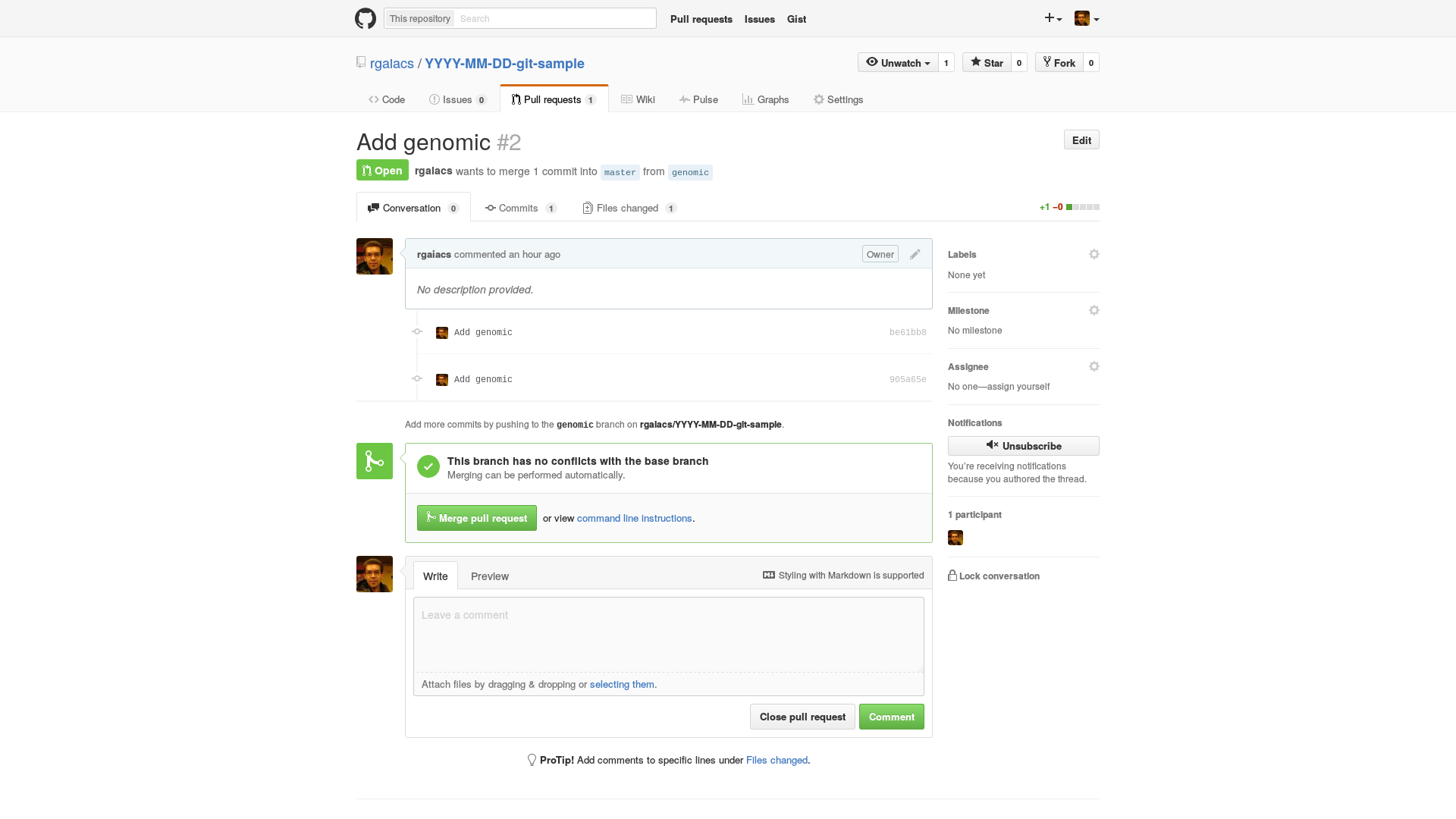
Let merge that pull request.
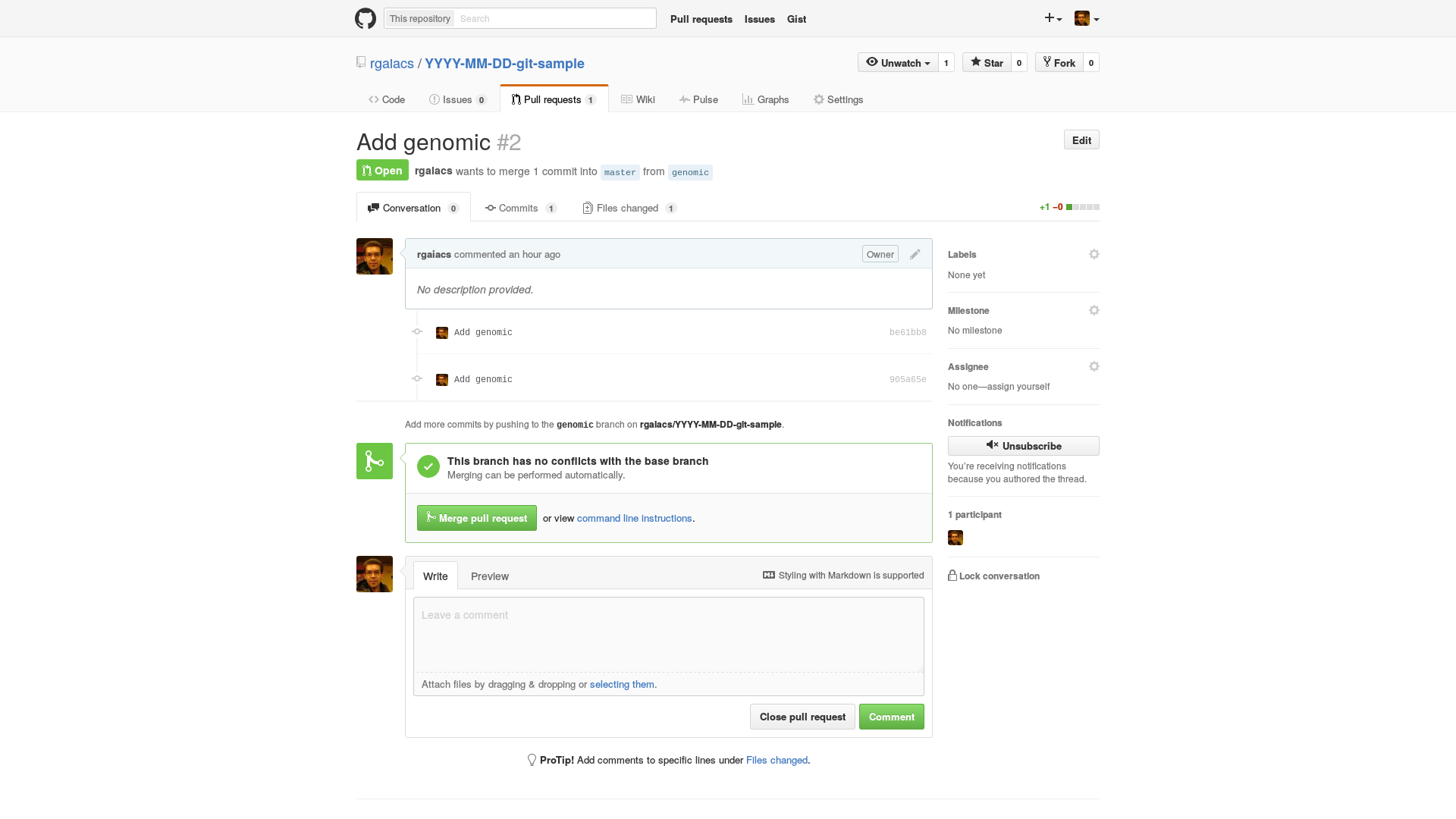
And get the merge into our local copy.
$ git checkout masterSwitched to branch 'master'$ git pull origin masterremote: Counting objects: 1, done.
remote: Total 1 (delta 0), reused 0 (delta 0), pack-reused 0
Unpacking objects: 100% (1/1), done.
From github.com:rgaiacs/YYYY-MM-DD-git-sample
* branch master -> FETCH_HEAD
2e52159..d4d04ce master -> origin/master
Updating 2e52159..d4d04ce
Fast-forward$ git lga* d4d04ce (HEAD -> master, origin/master) Merge pull request #2 from rgaiacs/genomic
|\
| * 905a65e (origin/genomic, genomic) Add genomic
|/
* 2e52159 Merge pull request #1 from rgaiacs/abduction
|\
| * fb8dde2 (origin/abduction, abduction) Add abduction
|/
| * 79ee287 (origin/voluntary, voluntary) Add voluntary
|/
| * 8413095 (origin/camp, camp) Add camp
|/
* 3f3c1bf Add words
* 22dcdb5 Add words
* 92808ea Add words
|\
| * 5121eef Add words
* | ee40506 Add words
|\ \
| |/
|/|
| * 51bd45c Add words
| * ee87332 Add words
* | 87db327 Add words
|/
* cde9009 Add Python \o/
* 23c6a6b Add words
* 6318870 BeginGotta Merge ’Em All
Rebase the branches camp and voluntary into master, push them to GitHub, merge the pull request and get the merged commit.
Tip: If you do the steps in parallel you will get a conflict.