More Version Control with Git
Getting Sync
We are going to use this Git repository in many parts of this lesson. Before we start the real lesson lets copy that repository so everyone has a copy to work on.
To copy that repository we are going to use GitHub Importer. Open https://import.github.com/new?import_url=https://github.com/rgaiacs/swc-git-intermediate-bisect.
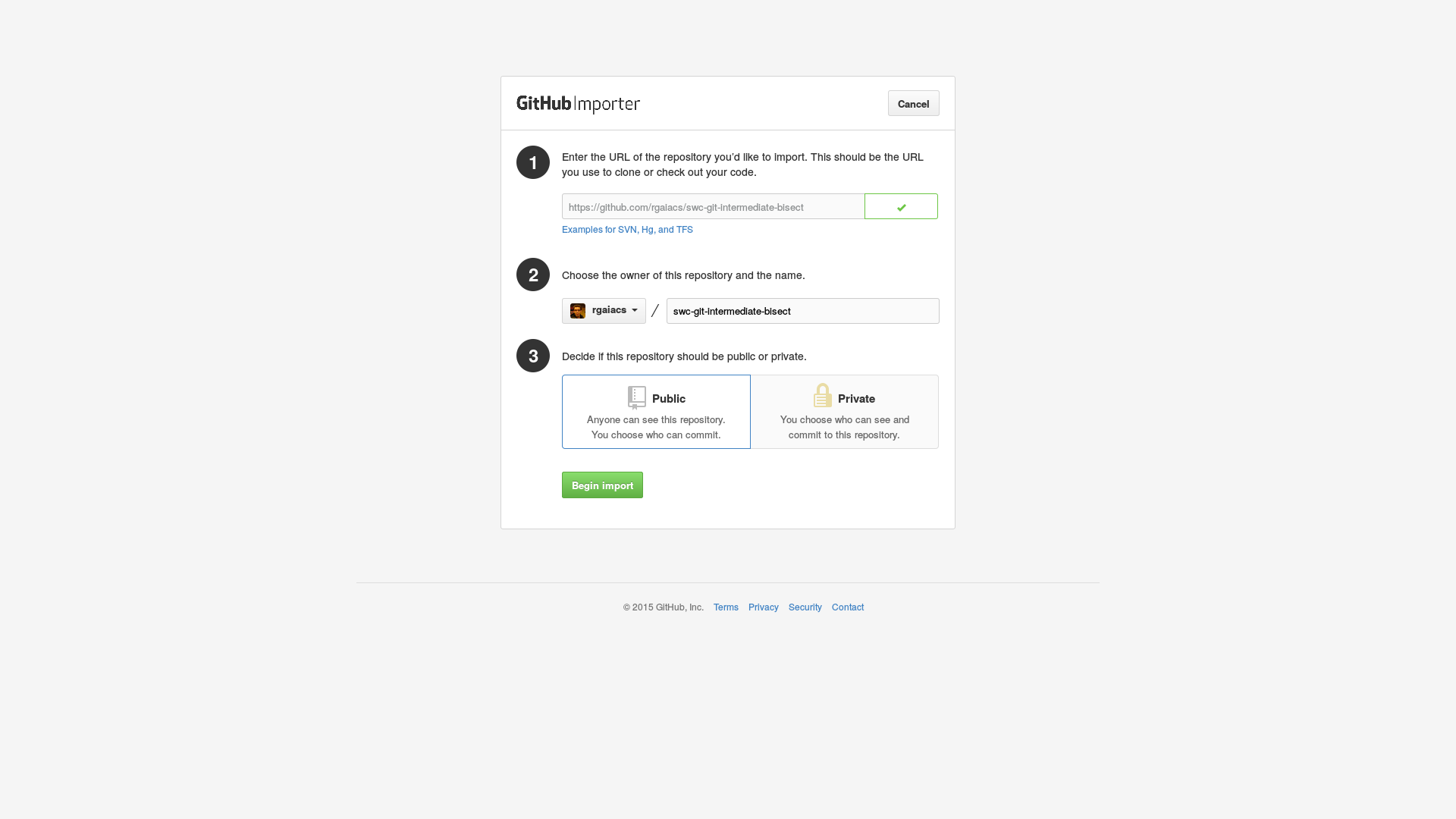
We can now click on “Check URL”.
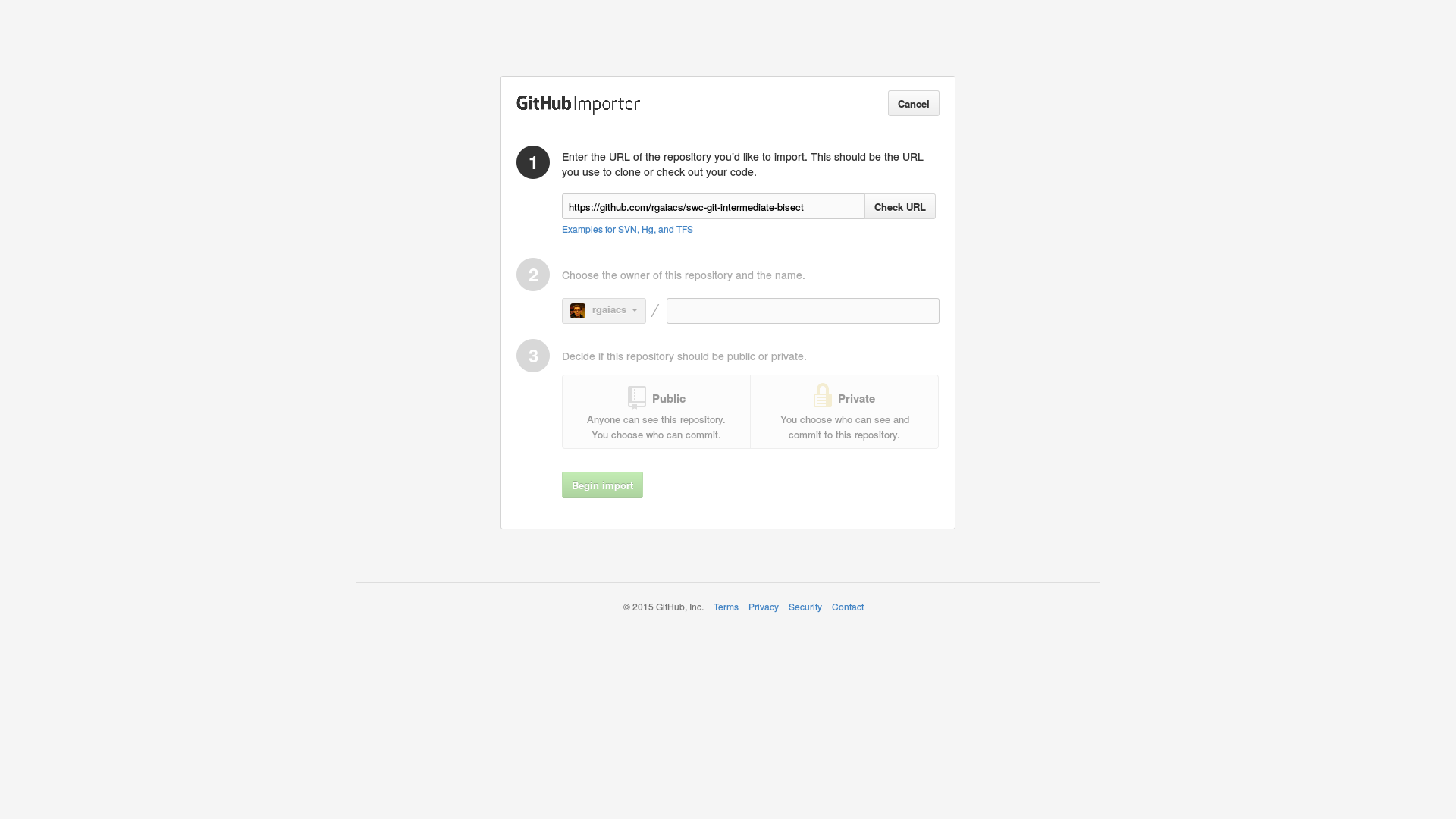
After GitHub verify the repository, we can select the owner of the new copy of the repository and give it a name, for example YYYY-MM-DD-git-sample.
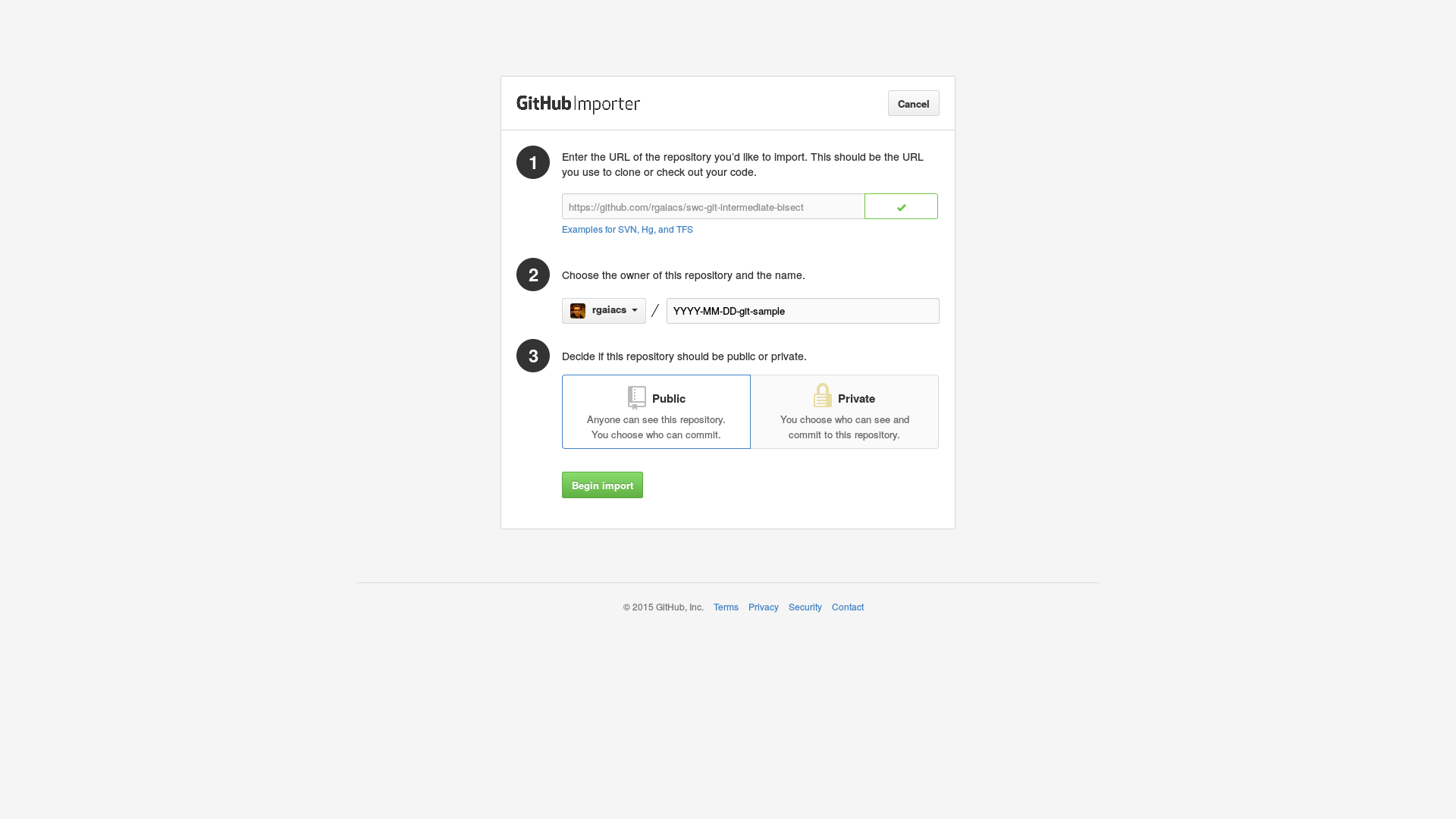
And we can click on “Begin import”.
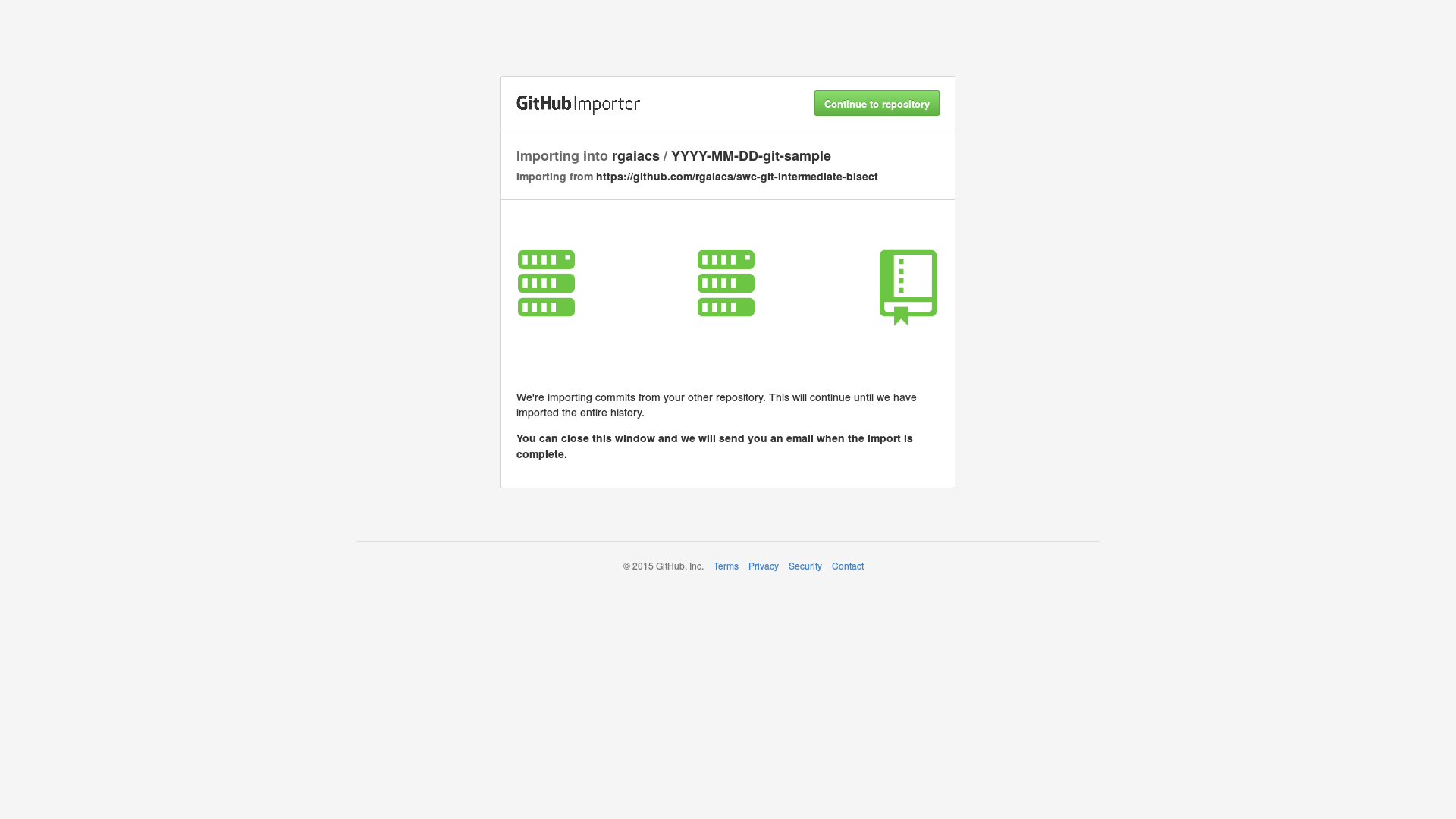
When GitHub finished copying the repository we can click on “Continue to repository”.
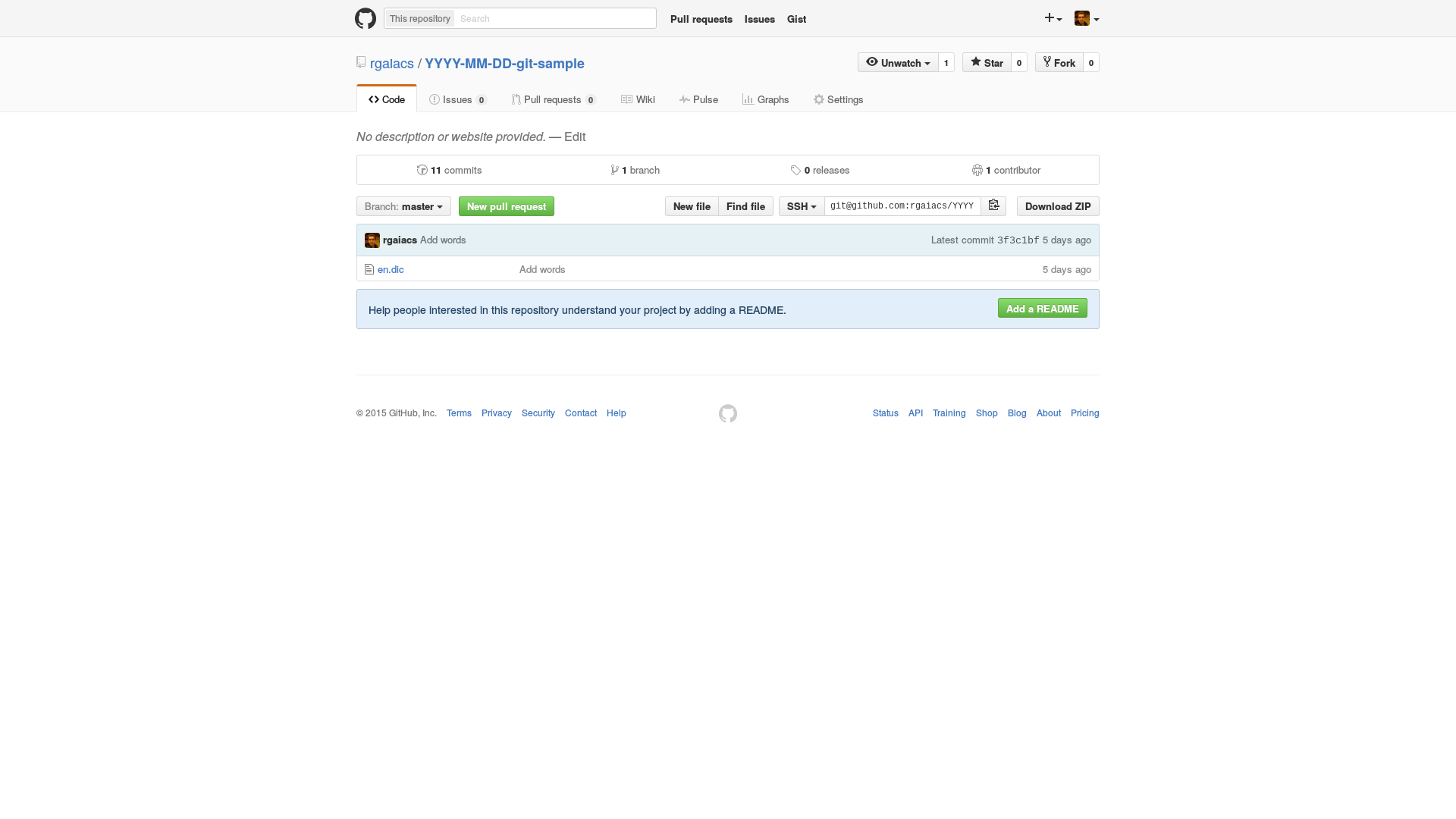
To finish, we clone that repository to our local machine.
$ git clone https://github.com/rgaiacs/YYYY-MM-DD-git-sampleCloning into 'YYYY-MM-DD-git-sample'...
remote: Counting objects: 33, done.
remote: Compressing objects: 100% (14/14), done.
remote: Total 33 (delta 8), reused 33 (delta 8), pack-reused 0
Unpacking objects: 100% (33/33), done.
Checking connectivity... done.And we change the current directory to the Git repository that we just cloned:
$ cd YYYY-MM-DD-git-sample